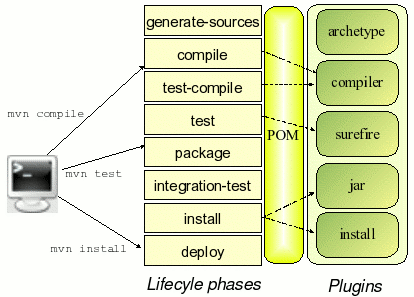如何把 composer 锚定到 e2e 的复杂网络
- 下载并进入/blockchain-explorer 项目。
- cd fabric-docker-compose-svt。
- download_images.sh(不要让 start.sh 代劳,要用特定的版本)。
- ./start.sh
- 建立这个隐藏文件夹 /Users/magicliang/.composer-credentials,如果里面有内容要先清空。
- 把公私钥导入这个文件夹,注意最后一个 keystore 的私钥可能会变化:
1 | |
7.在已经制作好的网络的 dist 文件夹下执行:
1 | |
8.开启 compose-rest-server:
$ composer-rest-server
? Enter your Connection Profile Name: explorer
? Enter your Business Network name : charity-network
? Enter your enrollment ID : admin
? Enter your enrollment secret : adminpw
? Specify if you want namespaces in the generated REST API: never use namespaces
? Specify if you want to enable authentication for the REST API using Passport: No
? Specify if you want to enable event publication over WebSockets: Yes
? Specify if you want to enable TLS security for the REST API: No
All articles on this blog are licensed under CC BY-NC-SA 4.0 unless otherwise stated.